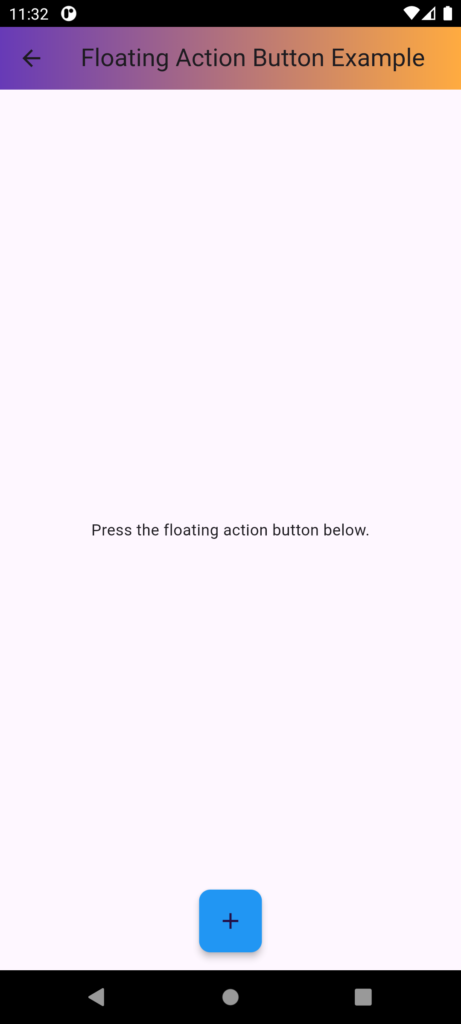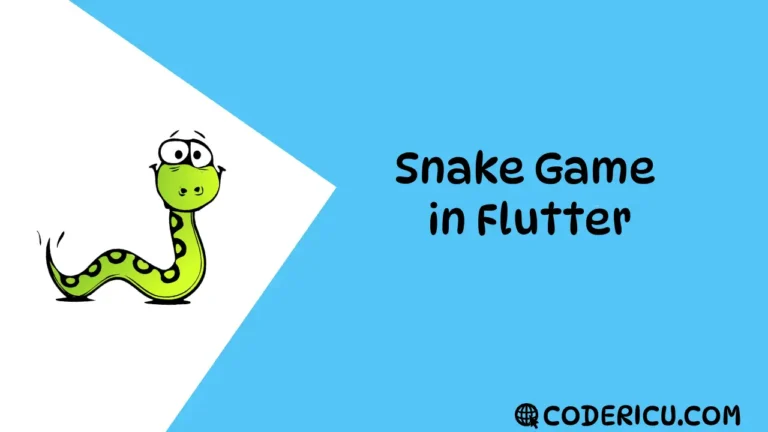A circular button that floats above the content, is used to promote a primary action.
Properties:
- onPressed: The callback function when the button is pressed.
- tooltip: A message to display when the button is long-pressed.
- child: The icon or widget to display on the button.
- backgroundColor: The background color of the button.
- foregroundColor: The color of the icon or widget.
- elevation: The elevation of the button.
- highlightElevation: The elevation of the button when highlighted.
- disabledElevation: The elevation of the button when disabled.
- splashColor: The color of the splash effect when the button is pressed.
Types:
- FloatingActionButton: The default floating action button.
- FloatingActionButton
.extended: A floating action button with a label. - FloatingActionButton
.small: A smaller floating action button.
floatingActionButton: FloatingActionButton(
// Callback function executed when the button is pressed
onPressed: () {
// Handle button press action here
},
// Background color of the button
backgroundColor: Colors.blue,
// Tooltip displayed when the user long-presses the button
tooltip: 'Increment',
// Child widget of the button, in this case, an icon
child: Icon(Icons.add), // Icon displayed inside the button
// Custom shape of the button, here using rounded corners
shape: RoundedRectangleBorder(
borderRadius: BorderRadius.circular(10), // Radius for rounded corners
),
// Elevation of the button, which gives a shadow effect
elevation: 5, // Shadow depth for the button
),
floatingActionButtonLocation: FloatingActionButtonLocation.centerFloat, // Position of the FloatingActionButton on the screen
Code :
import 'package:flutter/material.dart';
class FloatingactionbuttonDemo extends StatelessWidget {
@override
Widget build(BuildContext context) {
return SafeArea(
child: Scaffold(
appBar: AppBar(
title: Text('Floating Action Button Example'),
flexibleSpace: Container(
decoration: BoxDecoration(
gradient: LinearGradient(
colors: [Colors.deepPurple, Colors.orangeAccent],
begin: Alignment.topLeft,
end: Alignment.topRight,
)
),
),
),
body: Center(child: Text('Press the floating action button below.')),
floatingActionButton: FloatingActionButton(
onPressed: () {
// Handle button press
},
backgroundColor: Colors.blue,
tooltip: 'Increment',
child: Icon(Icons.add),
shape: RoundedRectangleBorder(
borderRadius: BorderRadius.circular(10), // Rounded corners
),
elevation: 5, // Elevation
),
floatingActionButtonLocation: FloatingActionButtonLocation.centerFloat,
),
);
}
}Output: