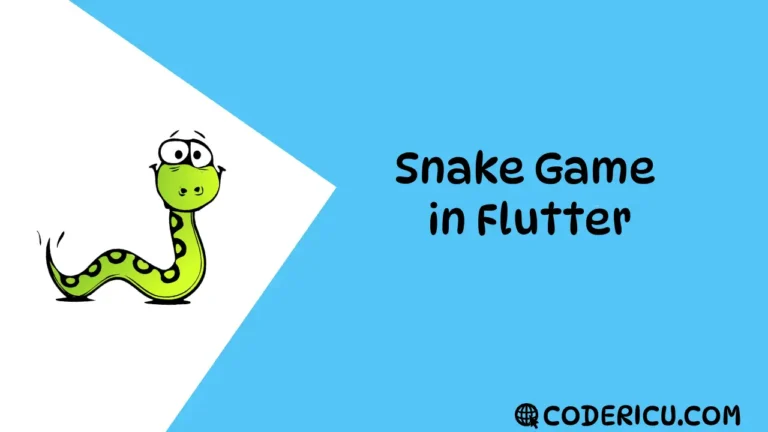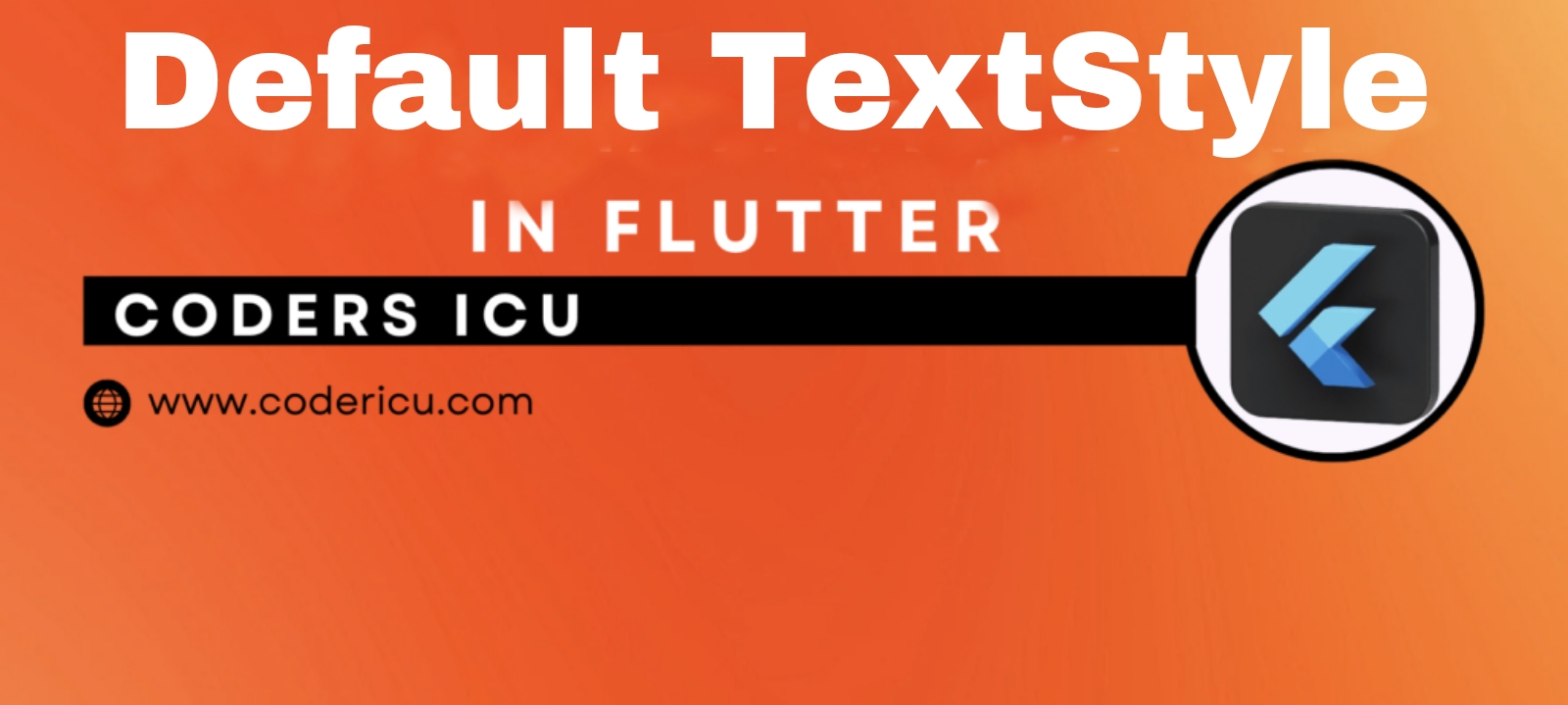
{"remix_data":[],"remix_entry_point":"challenges","source_tags":["local"],"origin":"unknown","total_draw_time":0,"total_draw_actions":0,"layers_used":0,"brushes_used":0,"photos_added":0,"total_editor_actions":{},"tools_used":{"clone":1},"is_sticker":false,"edited_since_last_sticker_save":true,"containsFTESticker":false}
In Flutter, a TextStyle transition refers to the visual change of text properties such as color, font size, weight, etc., during an animation. Flutter provides different ways to animate these text changes smoothly between states.
Here’s an outline of how to handle text style transitions in Flutter:
1. Using AnimatedDefaultTextStyle:
Flutter provides a widget called AnimatedDefaultTextStyle, which simplifies text style transitions. This widget automatically animates changes to the TextStyle over a specified duration.
Example:
codeAnimatedDefaultTextStyle(
style: TextStyle(
fontSize: _isLarge ? 40 : 20, // Changes dynamically
color: _isLarge ? Colors.blue : Colors.red,
fontWeight: FontWeight.bold,
),
duration: const Duration(seconds: 1), // Animation duration
child: Text('Hello World'),
)
In this example, when the _isLarge variable changes, the text size, color, and other properties transition smoothly over the specified duration.
2. Using AnimatedSwitcher:
If you need more control, AnimatedSwitcher can animate the appearance and disappearance of text when its content or style changes. You can provide it with different transition types.
Example:
codeAnimatedSwitcher(
duration: const Duration(milliseconds: 500),
child: Text(
_isLarge ? 'Big Text' : 'Small Text',
key: ValueKey(_isLarge), // Each Text widget needs a unique key
style: TextStyle(
fontSize: _isLarge ? 40 : 20,
color: _isLarge ? Colors.green : Colors.orange,
),
),
)
This approach will also animate between different Text widgets by fading them in and out smoothly.
3. Custom Transitions:
For more complex animations, you can use TweenAnimationBuilder to transition between specific TextStyle properties, like font size or color.
Example:
codeTweenAnimationBuilder<TextStyle>(
tween: TextStyleTween(
begin: TextStyle(fontSize: 20, color: Colors.red),
end: TextStyle(fontSize: 40, color: Colors.blue),
),
duration: const Duration(seconds: 1),
builder: (context, style, child) {
return Text('Custom Transition', style: style);
},
);
This gives you complete control over how specific text properties change over time, including interpolation between multiple styles.
Example
import 'package:flutter/material.dart';
class AnimatedDefaultTextstyle extends StatefulWidget {
const AnimatedDefaultTextstyle({Key? key, required BoxDecoration decoration}) : super(key: key);
@override
_AnimatedDefaultTextstyleState createState() => _AnimatedDefaultTextstyleState();
}
class _AnimatedDefaultTextstyleState extends State<AnimatedDefaultTextstyle> {
bool _toggled = false;
@override
Widget build(BuildContext context) {
return Scaffold(
appBar: AppBar(
title: Text("AnimatedDefaultTextStyle Example"),
flexibleSpace: Container(
decoration: BoxDecoration(
gradient: LinearGradient(
colors: [Colors.deepPurple, Colors.orangeAccent],
begin: Alignment.topLeft,
end: Alignment.topRight,
),
),
),
),
body: Center(
child: Column(
mainAxisAlignment: MainAxisAlignment.center,
children: [
AnimatedDefaultTextStyle(
style: _toggled
? TextStyle(
fontSize: 40,
color: Colors.blue,
fontWeight: FontWeight.bold,
)
: TextStyle(
fontSize: 20,
color: Colors.red,
fontWeight: FontWeight.normal,
),
duration: Duration(seconds: 1),
curve: Curves.easeInOut,
child: Text("Hello Flutter"),
),
SizedBox(height: 20),
ElevatedButton(
onPressed: () {
setState(() {
_toggled = !_toggled;
});
},
child: Text("Toggle Text Style"),
),
],
),
),
);
}
}