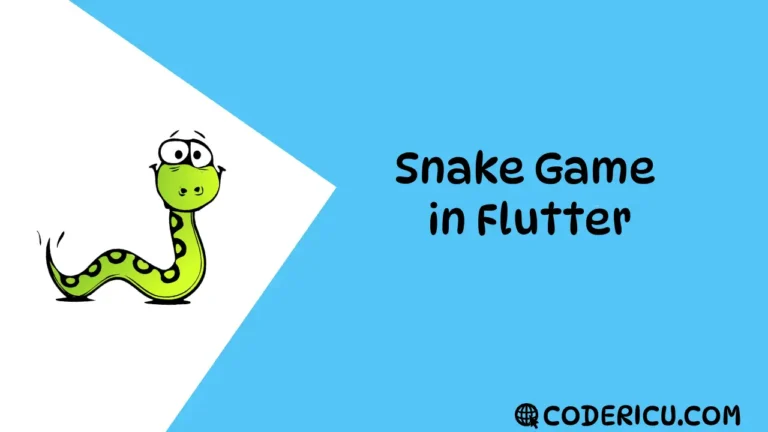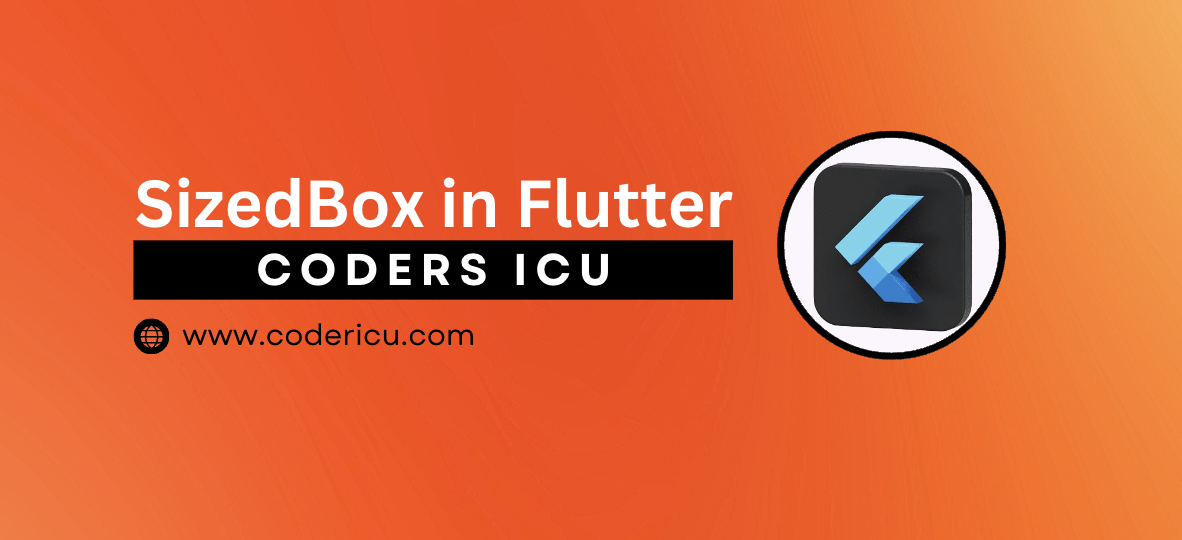
SizedBOX is a simple yet powerful widget for controlling the dimensions of space in your layout. The SizedBox can be particularly useful when you want to impose specific width or height constraints on its child widget, or when you need to create fixed-size spaces between widgets.
In Flutter, a SizedBox is a widget that allows you to create a box with a specified width and height. It is a built-in widget that can be used to:
- Create a box with a fixed-size
- Create a box that takes up the available space in its parent widget
- Create a box that has a specific aspect ratio
Properties
Here are the properties of a SizedBox widget:
width: The width of the boxheight: The height of the boxchild: The widget to be displayed inside the box
Example:
SizedBox(
width: 200,
height: 100,
child: Text('Hello, World!'),
)
//This code creates a box with a width of 200 pixels, a height of 100 pixels, and a centered text child.How it differs from Container
Here are the main differences between SizedBox and Container:
- Purpose: SizedBox is used to create a box with a fixed size, while
Containeris used to create a box with a specific style, such as background color, border, padding, etc. - Properties: SizedBox has only
width,height, andchildproperties, whileContainerhas many more properties, such ascolor,padding,margin,decoration, etc. - Flexibility: Container is more flexible than
SizedBoxbecause it allows you to customize its appearance and behavior. - Use cases: Use SizedBox when you need a simple box with a fixed size, and use
Containerwhen you need a more customized box with specific styles and behaviors.